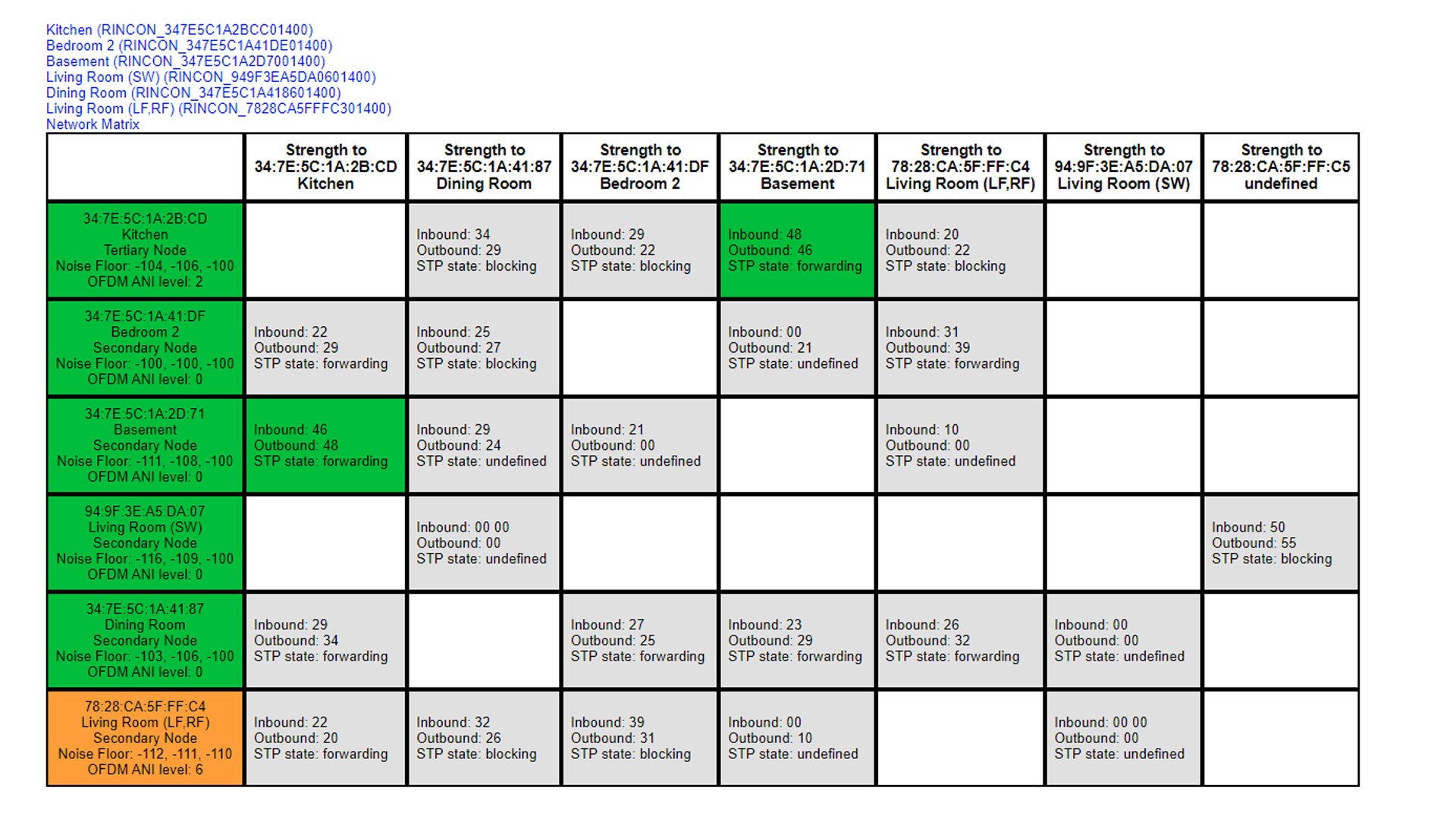I recently changed some settings on my local network which resulted in the Sonos app not being able to find the devices on my network, so I took the opportunity to reconfigure it from scratch.
Powering the Sonos down
The first thing I did was to go around the house and turn off the individual devices which would allow me to bring each device back online one item at a time. When powering on the first device I did a hardware reset which involves pressing the + and play/pause buttons keeping them pressed until the light flashes white and orange.
Using the app you should be able to re-add the device as a new device. I found that this didnt always work and after powering the speaker off and on several times I had to use Force Stop within Androids Apps & notification settings.
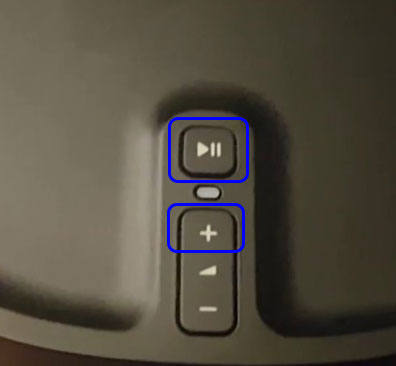
Support Page
There are some helpful pages that are available which can assist in diagnosing problems, the main support screen is available by directing your browser to:
http://<sonos_ip>:1400/support/review
The page will be similar to the one below, I have selected the lower link which gives a graphical display of how your devices are connected. In this image the Kitchen device is connected wirelessly to the Basement device.